Please login to the client area.
In the client area, we continue to “My Products & Services” by clicking on the “Services”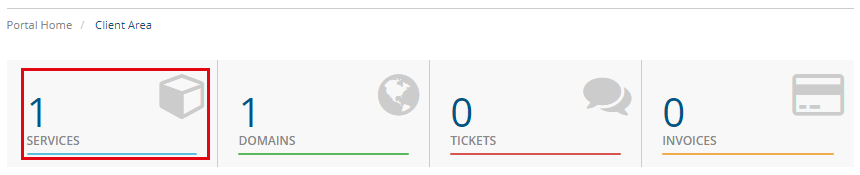
Next you select the corresponding product by clicking on the “Active” button.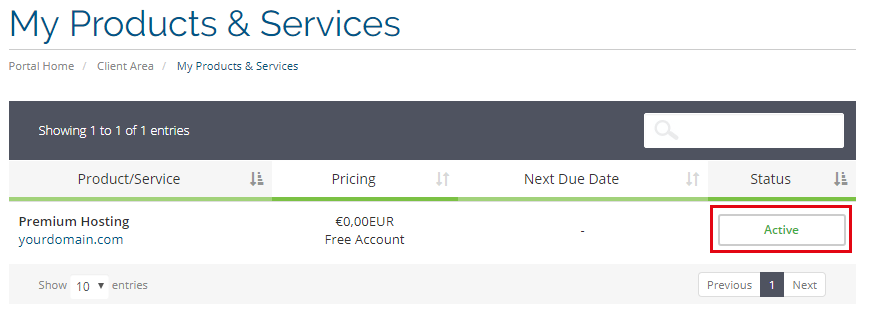
Click “Open Control Panel”, on which you will be redirected to the Plesk Dashboard.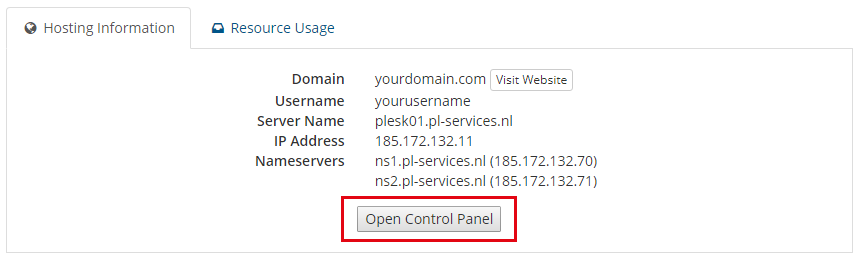
Plesk opens.

