What is Reverse DNS (rDNS) and why do I need it?
Reverse DNS is IP address to domain name mapping - the opposite of forward (normal) DNS which maps domain names to IP addresses.
A special PTR-record type is used to store reverse DNS entries. The name of the PTR-record is the IP address with the segments reversed + ".in-addr.arpa".
For example the reverse DNS entry for IP 1.2.3.4 would be stored as a PTR-record for "4.3.2.1.in-addr.arpa".
Reverse DNS is also different from forward DNS in who points the zone (domain name) to your DNS server.
With forward DNS, you point the zone to your DNS server by registering that domain name with a registrar.
With reverse DNS, your Internet connection provider (ISP) must point (or "sub-delegate") the zone ("....in-addr.arpa") to your DNS server.
Without this sub-delegation from your ISP, your reverse zone will not work.
Reverse DNS is mostly used for things as tracking where a web-site visitor came from, or where an e-mail message originated etc.
It is typically not as critical in as forward DNS - visitors will still reach your web-site just fine without any reverse DNS for your web-server IP or the visitor's IP.
To start creating PTR records for IPv4 and IPv6 addresses without any related zone, press 'Manage Reverse DNS'.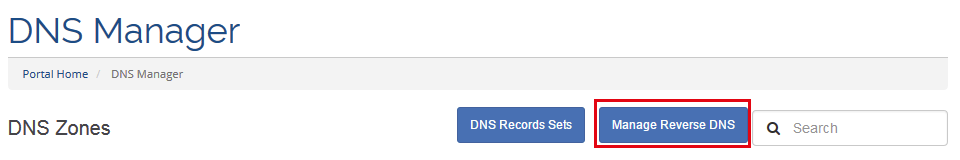
Find and press 'Add PTR' button.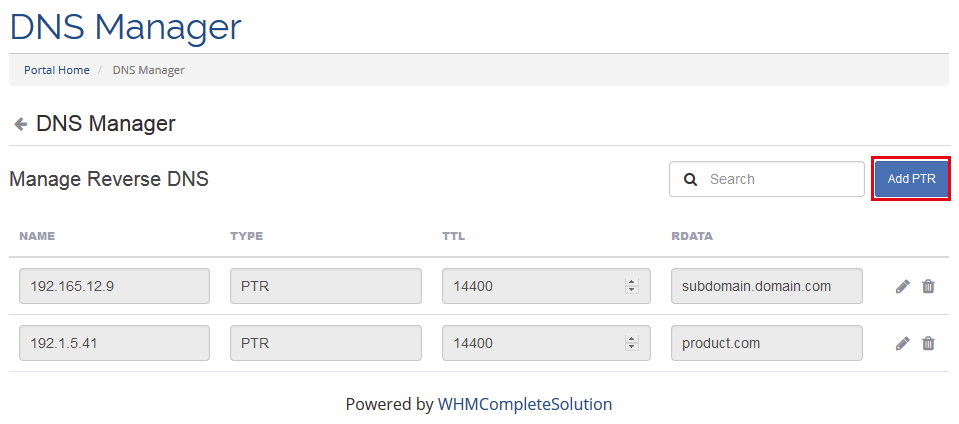
Select related item, then depending on the configuration enter IP address or choose IP or Subnet from the available list.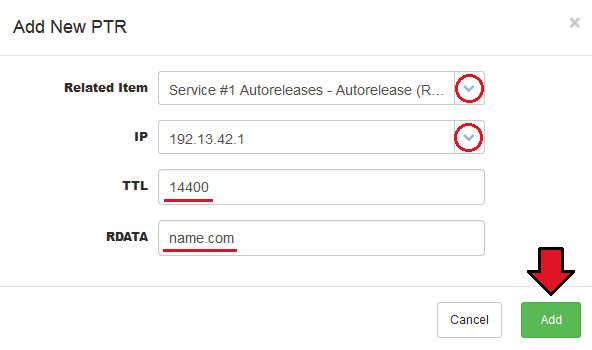
You newly created rDNS record should appear on the list.

