To be able to buy a SSL certificate you need to generate a request. This is called a Certificate Request. There are many way to generate such a request. To keep this process simple we give you to examples.
Example 1:
You can easily create a request on our site: https://pl-systems.nl/certificate-request/ Here you follow the instructions on the site and you will get 2 files. A file called your-domain.csr and a file called your-domain.key. You can download both files or copy and paste the contents of both files to empty files of your own.
Example 2:
Open a Linux Terminal window and execute the following command:
openssl req -new -newkey rsa:2048 -nodes -keyout pl-services.nl.key -out pl-services.nl.csr
Please answer every question. Please note the screenshot for a example:
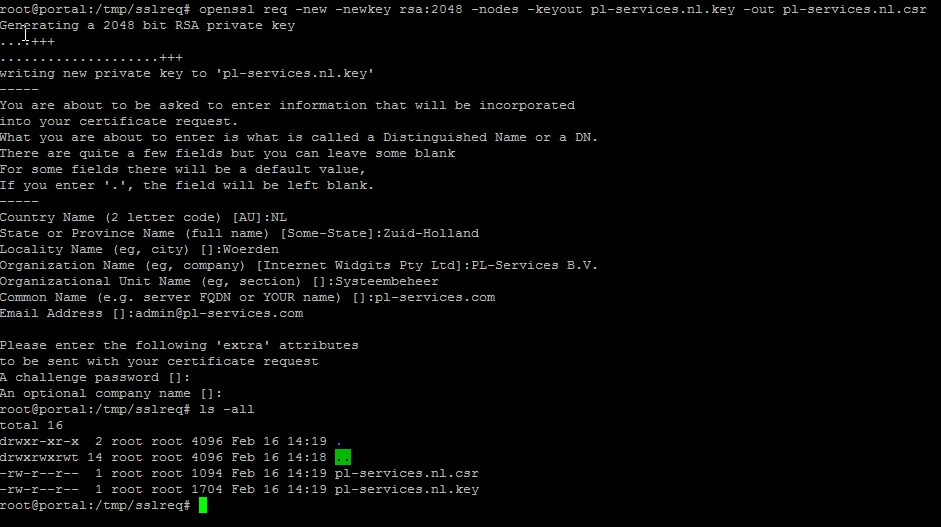
This process will deliver you 2 files. The your-domain.csr and your-domain.key files. Both files are needed later in the process. The CSR file will be used to configure your SSL certificate. The KEY file will be used in combination with your SSL certificate for the service you want to secure. Like your webhosting environment in Plesk. For example please visit: How to add a RapidSSL certificate to your domain in Plesk
Please keep your key file on a safe spot!

