In this article we will show what the standard records are for your VPS.
If you don't know how to add new records, read this article: Setting up DNS for your domain
The next image shows an example of the standard records which are required for your VPS.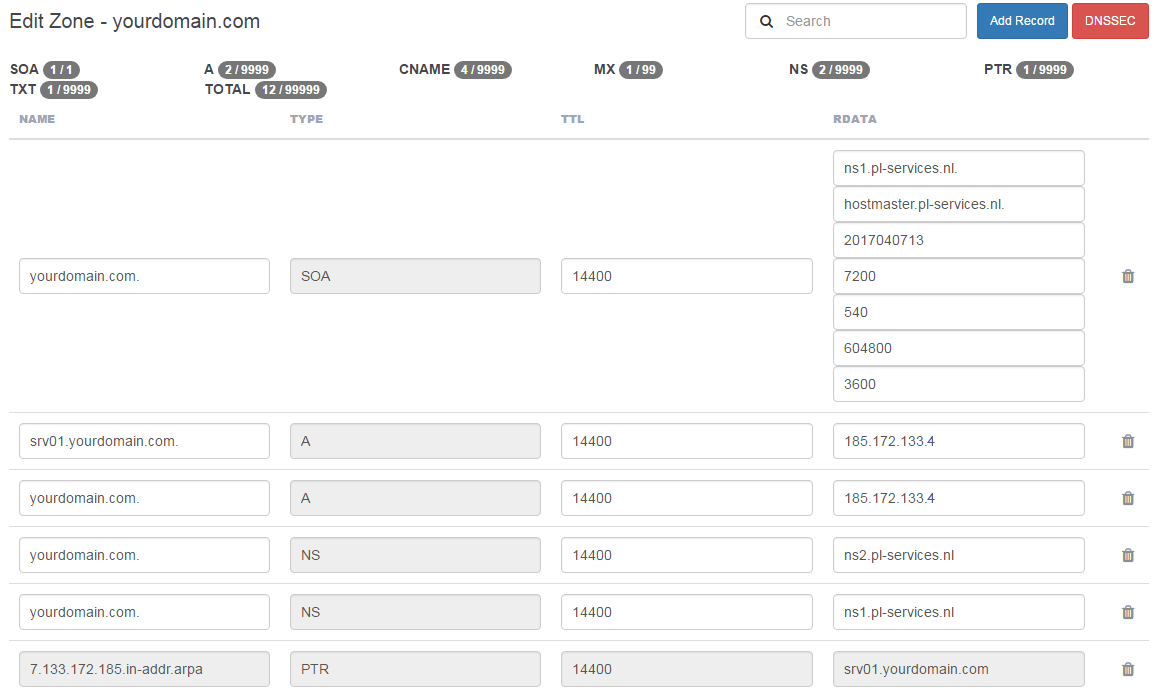
When you put your server on a subdomain, you need to create an A record 'subdomainname' pointing to your server IP. For example 185.172.133.4.
If you want to access your server on your main domain you need to create an A record for 'yourdomain.com.' pointing to your IP: for example 185.172.133.4
Keep in mind to set your pointerrecord /rDNS. Click here for the article to setup your pointerrecords.
TTL (Time to live) is what dictates how long it will be until it refreshes its DNS related information.
For example, the IP address your domain name points to or where your MX records are directing email.
TTL is always defined in seconds.
Common TTL's being used are 3600 ( 1 hour ) and 14400 ( 4 hours )

